Before creating a shortcut please check that hibernation is enabled on your system.
To check hibernation is enabled or not check whether hiberfil.sys is present on your system drive mostly on c:\hiberfil.sys
Or the other way is that; go to Control panel => select Power options => select Hibernate Tab => and check for “Enable Hibernation” check box

For creating desktop shortcut for hibernation
Step 1: Right click on desktop: select New -> Shortcut
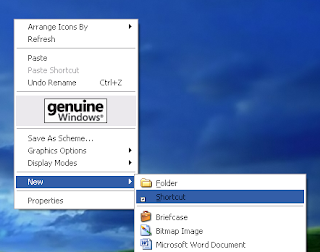
A window will appear asking for “Location of the Item”
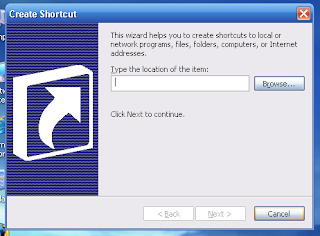
Step 2: Copy paste or type following line in “Location of the Item” text box
%windir%\system32\rundll32.exe powrprof.dll,SetSuspendState Hibernate
Step 3: Click on Next after you done; Give a proper name for your shortcut;
You can also change you Hibernate shortcut icon by selecting properties of shortcut
Now you are ready to use your Hibernate shortcut for your Windows
1 comment:
It works great dude.
Thanks!!!
Post a Comment